Save all parameters to an update flash card and restore those parameters at a later point.
Available for software version V1.16d or higher.
Password level 3 or higher required to use this function.
Note: The flash update card has to be inserted and removed while the metal detector power supply is on!
Saving the settings
1.) Press MENU to open the menu, select SYSTEM MENU and BACKUP
2.) Insert the update flash card into the red socket on the SHARK 2 main board (with power supply = on)
Article no. #30100427
3.) Select the option SAVE TO CARD and press +/- simultaneously to save the settings.
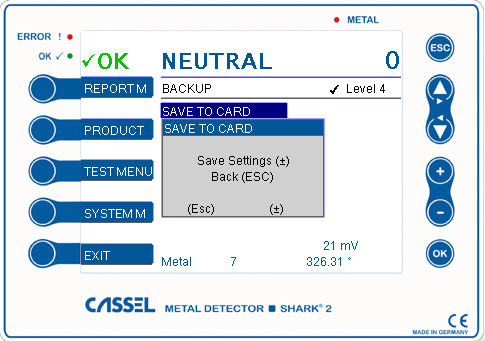
4.) Wait until you see ‘Save successfull – Press any key’. Then remove the update flash card. All settings are now backed up on the update flash card.
Restoring the settings
1.) Press MENU to open the menu, select SYSTEM MENU and BACKUP
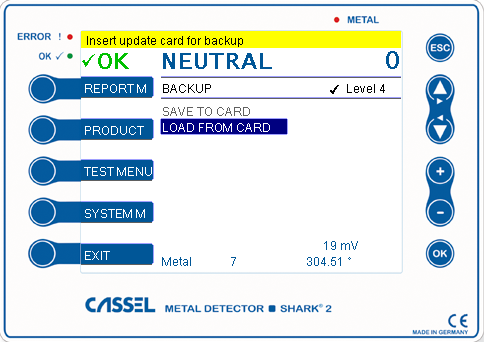
2.) Insert the same update flash card containing the settings backup
(with power supply = on)
Article no. #30100427
3.) Select the option LOAD FROM CARD and a dialog will open that displays the different options and the date and time of the stored backup. Press +/- simultaneously to load the settings (note: all current settings will be overwritten by those stored on the card).
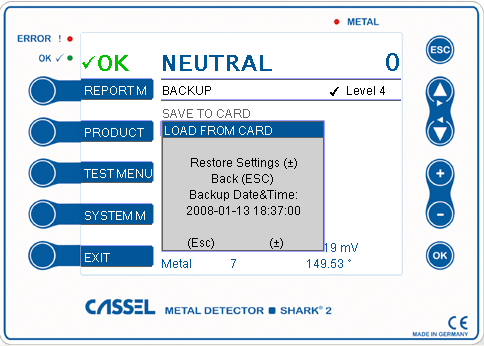
4.) The system will automatically perform a reboot after the settings have been loaded
5.) In case the software update dialog opens after the reboot, press ESC to skip the software update.
6.) Remove the update flash card

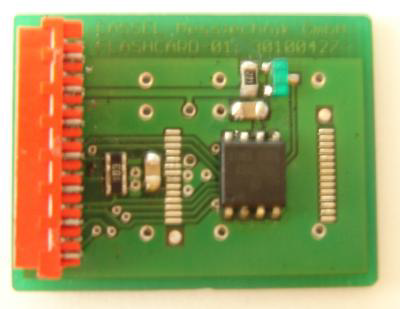
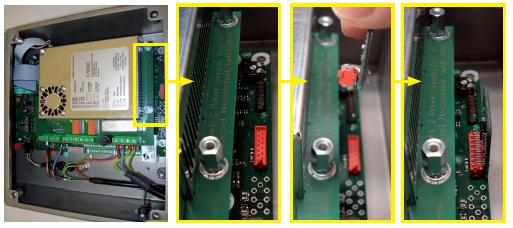
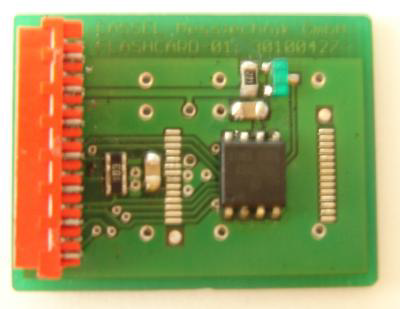
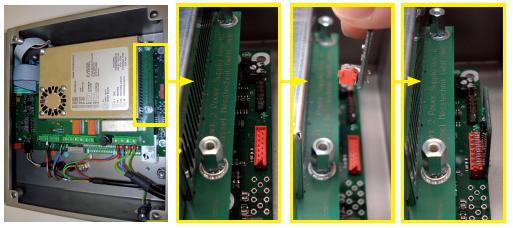
Comments 1
Comments are closed.