Indicate the metal position relative to the product length in SHARKNET 2 .
- Go to REPORT MENU
- Set PROD. LENGTH mm
- Set PROD. LENGTH mm = 0 to ignore this setting
This sets the maximum position that is shown in SHARKNET 2 > Metal Events > Position [mm]. Set this to the maximum length of web plus a 10% safety tolerance.
Position [mm] is calculated from the encoder clicks. Position [mm] constantly increases when the encoder rotates. Position [mm] is set to 0 with the encoder reset signal on input ‘product LS’.
Any position above PROD. LENGTH [mm] is shown as 0 in the SHARKNET2 Metal Events. This allows to only show positions that are within a web. Metal detections that might occur without a web (e.g. during testing) won’t result in confusing positions in the metal report.
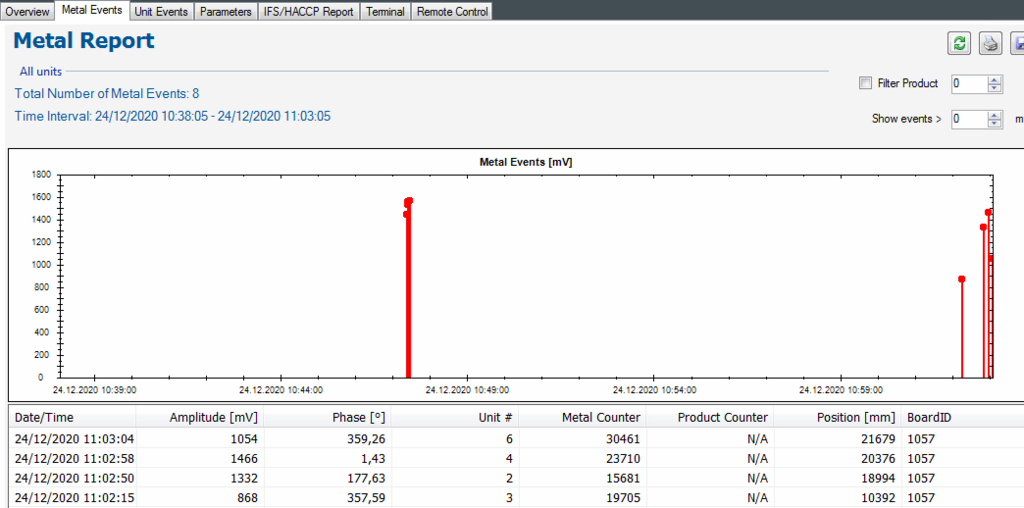
Also refer to:
in/out menu > input product LS
reject menu > metal-photo mm

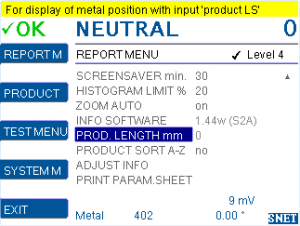
Comments 1
Comments are closed.