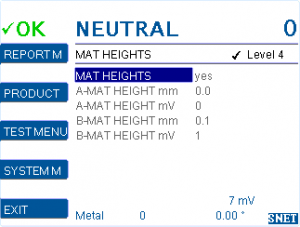Regulates the automatic mat height detection.
Settings only available for metal detectors type BIGpba.
A-MAT HEIGHT mm
Enter the height of the thinnest mat.
Note: In case you want to manually set the metal sensitivity set
the following parameter to 0.
Calibrate input AIN1 (terminal 1 on the SHARK mainboard) for the automatic adjustment of the metal sensitivity to the mat height when commissioning the metal detector.
You have to set two values:
1. The voltage in mV corresponding to A-MAT HEIGHT mm;
2. The voltage in mV corresponding to B-MAT HEIGHT mm.
Range: 0 – 998,0 mm
A-MAT HEIGHT mV
Enter the voltage of A-MAT HEIGHT mm.
RANGE: 0 – 9.980 mV
Note: the yellow help text shows the current mat height signal at terminal 1. This helps you to find the correct setting.
B-MAT HEIGHT mm
Enter the height of the thickest mat.
Note: In case you want to manually set the metal sensitivity set
the following parameter to 0.
Calibrate input AIN1 (terminal 1 on the SHARK mainboard) for the automatic adjustment of the metal sensitivity to the mat height when commissioning the metal detector.
You have to set two values:
1. The voltage in mV corresponding to A-MAT HEIGHT mm;
2. The voltage in mV corresponding to B-MAT HEIGHT mm.
Range: 0,1 – 999,0 mm
B-MAT HEIGHT mV
Enter the voltage of B-MAT HEIGHT mm.
RANGE: 1-9.999 mV
Note: the yellow help text shows the current mat height signal at terminal 1. This helps you to find the correct setting.