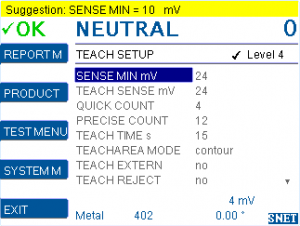Teach assistant settings to adjust the metal detector to product caracteristics.
| SENSE MIN mV | Defines the smallest possible sensitivity that the teach assistant can automatically set. For most cases setup according suggestion of yellow help text. Note: Use PRODUCT 0 to set up this parameter Range: 3 – 2,000 |
| TEACH SENSE mV | Blanks out signals that are smaller than this value. TEACH SENSE mV prevents the metal detector from recognizing e.g. noises as products. It should be at least the value of SENSE MIN mV. Signals that are bigger are identified as products. Set this parameter as the yellow help text indicates. Range: 3 – 2,000 |
| QUICK COUNT | Defines the maximum number of product samples required for TEACH STEP 2 if TEACH MODE is set to quick. Default: 3 Range: 3 – 2,000 |
| PRECISE COUNT | Defines the maximum number of product samples required for TEACH STEP 2 if TEACH MODE is set to precise. Default: 7 Range: 4-2,000 |
| TEACH TIME s | The teach assistant stops after TEACH TIME s is elapsed. You have to feed at least one product sample during that time. In case you do not feed a product the teach assistant stops and sets the highest possible sensitivity. VERY IMPORTANT: TEACH TIME s must be high enough to get at least one product signal. Otherwise the compensation fails! Recommendations: Product speed 100-200 mm/sec. ⟶ TEACH TIME s = 45 Product speed 200-300 mm/sec. ⟶ TEACH TIME s = 30 Product speed 300-500 mm/sec. ⟶ TEACH TIME s = 20 Product speed above 500 mm/sec. ⟶ TEACH TIME s = 15 Default: depends on application Range: 2 – 8640 [Seconds] |
| TEACHAREA MODE | Allows to switch between normal teacharea (contour of product effect) and ellipse (the enclosing ellipse of the product effect) The parameter can be changed ‘on the fly’ switching between both without need of reteaching. Contour: Real product effect will be taught. All signals with higher mV values will cause metal alarms. Typical teach setting for products with stable product effect. Teacharea after switching to contour 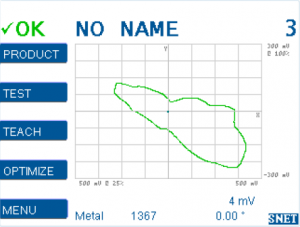 Ellipse: A certain sensitivity is choosen and the related ellipse is taught. All signals with higher mV values will cause metal alarms. Ellipse will ensure that always the same quality/sensitivity can be reached. Typical setting for products with variable product effect (e.g. depending on batches). The setting may cause higher quantity of rejected product without contamination due to differing product effect. Teacharea after switching to ellipse 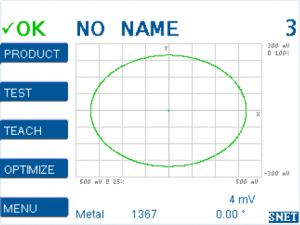 |
| TEACH EXTERN | yes: teach assistant starts when a 24V PLC signal is provided to the appropriate input. Default: no |
| TEACH REJECT | yes: activates metal alarm during teach assistant. Default: no |
| REMOTE PRODUCT | no: only IN1-8 changes product number. Set SYSTEM MENU > IN/OUT MENU > IN 1-8 > product 120. 24V (high) = PRODUCT 120 0V (low) = original PRODUCT NR. AIN1: analogue input voltage 0-10V at terminal AIN1 sets PRODUCT 0 – 20 remotely . Note: Available only for conveyors supplied by CASSEL IN1-IN8: product number change works bitwise. Set upto 3 inputs to SYSTEM MENU > IN/OUT MENU > IN 1-8 > product 0-N For further information refer to: https://docs.cassel-inspection.com/md/howto-remote-product-bitwise Default: no |
| AUTOMATIC TEACH | yes: only one product sample is required for the teach process. The conveyor belt goes back and forth feeding the same product through the sensor automatically. Note: Make sure that CONV. LENGTH mm is set up correctly. Default: no |
| CONV. LENGTH mm | Sets the length of the conveyor belt for AUTOMATIC TEACH. Default: 1,000 [Millimetres], should be set to actual value Range: 0 – 9,999 [Millimetres] |
| AUTO FREQUENCY | yes: in case of a two or four frequency sensor head the teach assistant chooses the best frequency automatically. Default: no |
| REMOTE mV min | With this setting product number can be changed automatically. Use this parameter for metal detector with remote product. Set the lowest voltage for PRODUCT 0. Default: 999 [Millimetres], should be set to actual value Range: 0 – 9990 [Millimetres] |
| REMOTE mV max | With this setting product number can be changed automatically. Use this parameter for metal detector with remote product. Set the highest voltage for PRODUCT 0. Default: 999 [mV], should be set to actual value Range: 0 – 9990 [mV] |
| REMOTE STEPS | Number of products which can be selected via remote. Set the number of products which will be selected via remote. This parameter is used for metal detectors with remote for change product. The difference between REMOTE mV min and REMOTE mV max is divided by REMOTE STEPS to calculate the steps. Example: REMOTE mV min = 0mV REMOTE mV max = 20mV REMOTE STEPS = 20mV steps = 1mV Range: 1-50 |