Improves detection strength of small metals in certain situations, especially at product front and tail.
Available since Shark firmware v1.44x
In several cases of product inspections a situation arises, where the effect of a metal test piece is somewhat visible in the slope of the X/Y signal, but remains inside the teacharea and thus is not detected as a contamination.
The contrast enhancement of the signal is called ‘BOOST’ inside the S2A firmware to indicate that it boosts the original signal and the metal sensitivity.
Configuration is by two settings in PRODUCT MENU > ADVANCED:
BOOST FACTOR
configures the strength of the enhancement. Tests showed a scaling factor of 4 to produce good results.
Default: 8
Range: 0-99
Note: The typical range for this setting is approximately 0-12. Recommended setting is 8
BOOST ACTIVE
has to be set to on to activate the BOOST FACTOR function.
Example
The following test case with cookies in metallized foil with and without a FE 1.0 mm test piece shows how the BOOST FACTOR can improve detection sensitivity:
Product Only
BOOST FACTOR=0
Signal remains within teacharea, no detection.
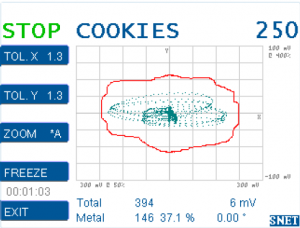
Product Only
BOOST FACTOR=4
Signal remains within teacharea, no detection.
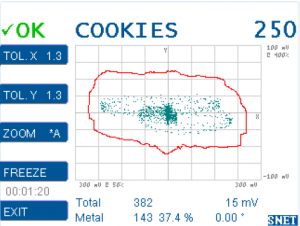
Product + Fe 1.0 mm
BOOST FACTOR=0
Signal remains within teacharea, no detection, even though the signal shape has much changed.
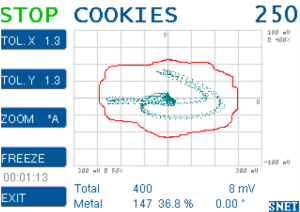
Product + Fe 1.0 mm
BOOST FACTOR=4
Signal exceeds teacharea and detection occurs.
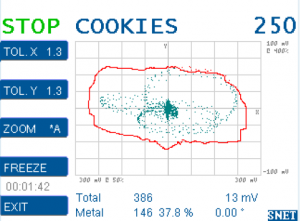
Product tests with increasing BOOST FACTOR settings:
The diagrams show the effect of different BOOST FACTOR = 0, 4, 8, 12. The BOOST FACTOR improves detection strength at product front and tail. Product in this test is a plastic bottle with BBQ sauce.
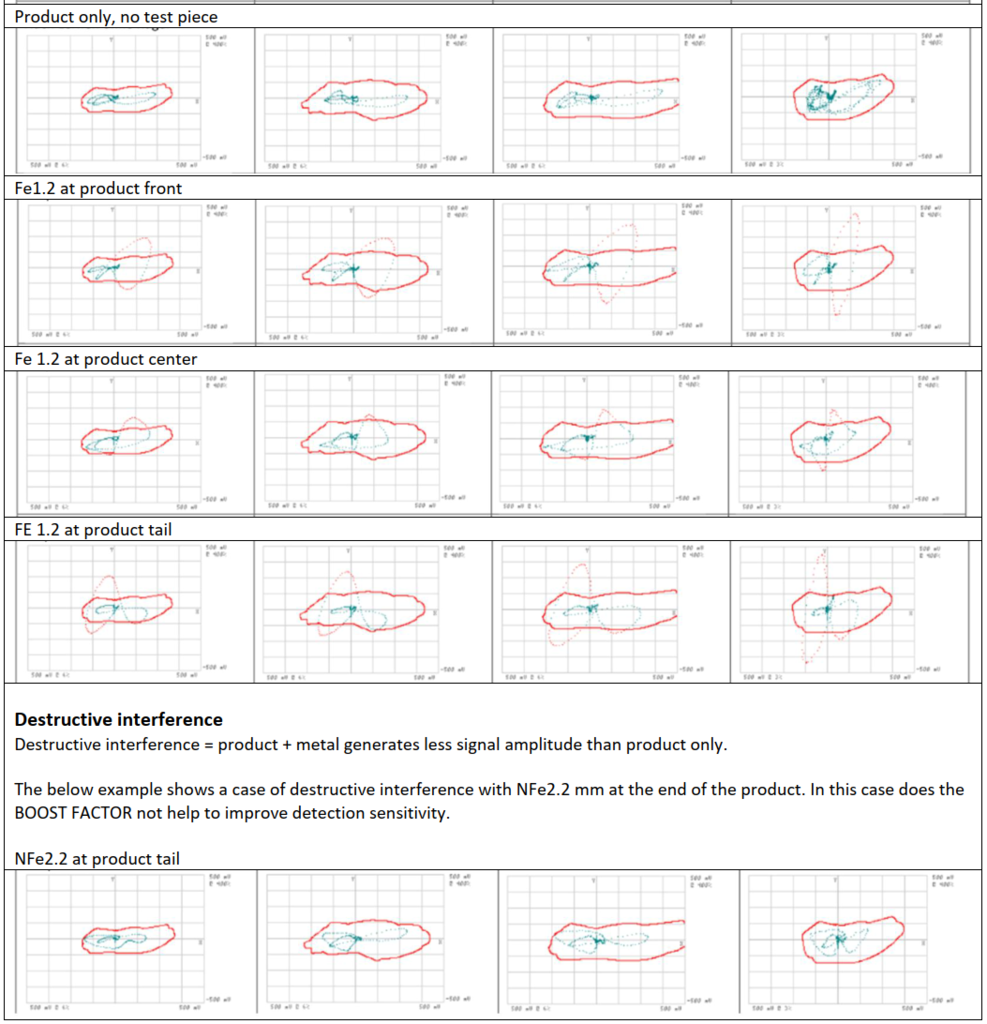

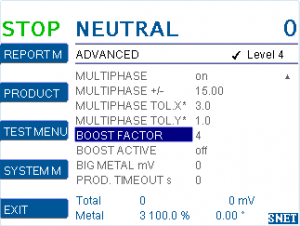
Comments 1
Comments are closed.