Settings to print IFS/HACCP report, metal report and event report to an USB device.
Requirements
SHARK 2 controller including USB interface #10250205
Settings
REPORT MENU > PRINT > ‘one by one’ or ‘report’
REPORT MENU > INTERFACE > RS232
REPORT MENU > BAUDRATE RS232 > 9600
Print = one by one
Each metal detection or event writes immediately a text to the USB. This is without user interaction.
Print = report
Choose the report you want to print e.g.:
REPORT MENU > IFS/HACCP REPORT
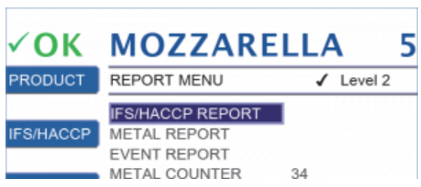
Confirm with OK
Report pops up:
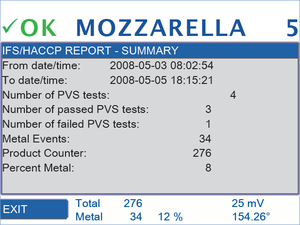
Press OK
Report will be printed to USB device.
Connect the USB device to your PC.
Sample
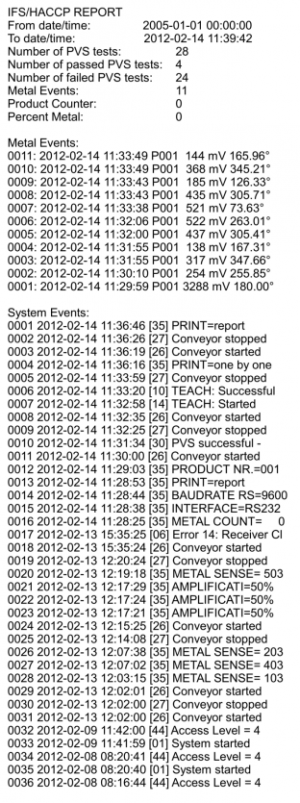


Comments 1
Comments are closed.