Signal threshold setting for neutral product without TEACH.
Products without product effect don’t need to be taught. To determine a sensitivity for metal detection it is sufficient to set the signal threshold.
Determine signal threshold
Go to mainscreen.
Press PRODUCT
Select 0 NEUTRAL with OK
Pass the test piece the metal detector has to detect through the metal detector.
Check the mV signal of this test piece:
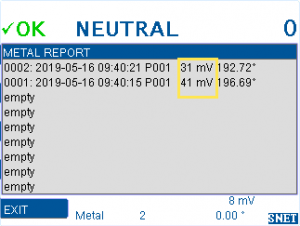
To determine the threshold choose a value slightly lower than the mV signal.
Set the signal threshold
Go to mainscreen.
Press OPTIMIZE.
A yellow notification bar demands to set mV for metal sensitivity
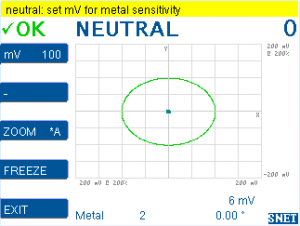
Press mV.
Set the above determined threshold with ⯅⯆.
Confirm with OK.
Check settings
Pass the test piece used for the threshold determination through the metal detector several times. Make sure it is always detected. If it is not always detected, lower the mV value set as the signal threshold.
Repeat this procedure until the test piece is always detected.

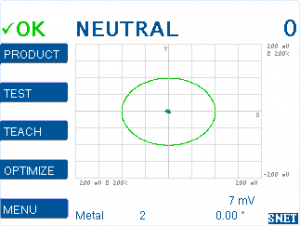
Comments 1
Comments are closed.