Set which screen is displayed after you switch on the METAL SHARK® 2.
Options are: 2D plot (teach area), bar graphs (histogram), scope (oscilloscope).
Default: bar graphs
Range: bar graphs / 2D plot / scope
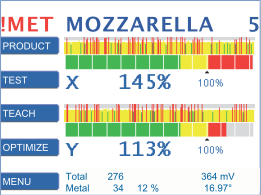
bar graphs 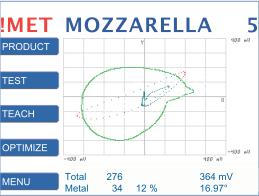
2D plot 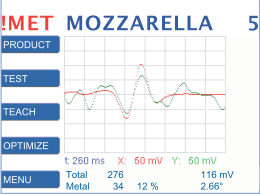
scope
HISTOGRAM LIMIT %
HISTOGRAM LIMIT % sets a threshold. Only signals that exceed this threshold are displayed in the histogram.
Default: 20%
Range: 0-100%

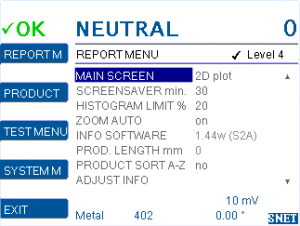
Comments 1
Comments are closed.