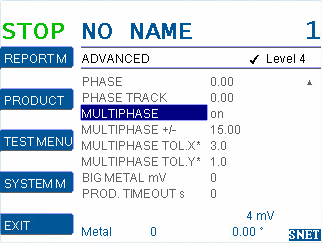Sometimes the product effect phase has strong variations or drifts. MultiPhase much improves the detection performance and stability at such situations.
MultiPhase is available since firmware version 1.44f17 (17-OCT-2017).
By setting MULTIPHASE to on, the MultiPhase detection is activated.
Note: Other settings have to be made before using the MULTIPHASE. Refer to ‘HowTo: MultiPhase Checklist’ for this purpose.
MultiPhase = off versus MultiPhase = on
Metal detection, MultiPhase = off
If signal exceeds the limits of the teacharea, it is a metal detection.
Limits of the teacharea are adjusted by OPTIMIZE TOL. X and TOL. Y.
Metal detection, MultiPhase = on
Signal is rotated forth and back until it best fits into the teacharea.
Maximum rotation angle is set by MULTIPHASE TOL X*/Y*.
If signal exceeds the limits of the teacharea, it is a metal detection.
Limits of the teacharea are adjusted by OPTIMIZE TOL. X and TOL. Y.
Global or individual per each product: Setting is idiviudual per each product
‘HowTo: MultiPhase Checklist’ to get started with MultiPhase:
https://docs.cassel-inspection.com/uncategorized/howto-multiphase-checklist
Information about MultiPhase:
https://docs.cassel-inspection.com/md/howto-multiphase