Process a PVS test to check functionality and settings of the metal detector.
Start from the main screen.
Start the PVS TEST
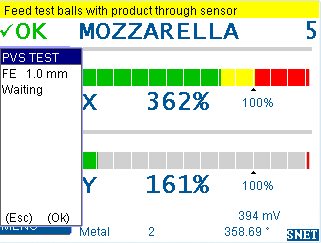
Press TEST to start the PVS test.
The screen prompts the required metal test piece type and size. Follow the instructions in the yellow notification bar to proceed.
ESC aborts the test.
Feed the test sticks through the metal detector
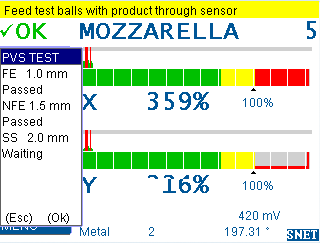
Feed the product along with a metal test piece of the requested type and size through the metal detector.
| waiting | system is waiting for the relative test stick |
| passed | correct test piece size has been detected successfully |
| skipped | test stick size for the relative test stick is set to zero |
| no signal | time for passing a test stick has elapsed without any detection |
| big signal | signal of the test stick is too big. This message will switch back to waiting after 10 seconds to repeat the test. |
Test completed
As soon as the test has been completed, the metal detector switches to normal operation mode. Production processes can be continued now.
To check the results of the test refer to IFS/HACCP REPORT:
https://docs.cassel-inspection.com/md/reports
For basic settings of the PVS Test refer to:
https://docs.cassel-inspection.com/md/test-menu
Also refer to IN/OUT MENU for automated PVS functions through 24V plc signals.

