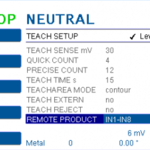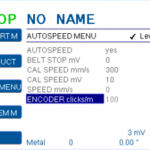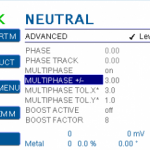HowTo: Print reports to USB
Settings to print IFS/HACCP report, metal report and event report to an USB device.

HowTo: License Code
Obtain and enter a license code with SHARK2/2A metal detectors. LICENSE ERROR indicates that the license or demo period has expired.

HowTo: Settings backup with FLASH CARD
Save all parameters to an update flash card and restore those parameters at a later point.
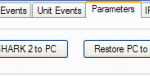
HowTo: Settings backup with SHARKNET
The following document describes how to save and restore all parameters (global parameters and product settings) from a SHARK 2 unit using the SHARKNET 2 software. This feature is available in SHARKNET 2 since version V1.0.1.29 and requires a SHARK 2 software version V1.16x or higher.
The complete parameter settings of a unit can be saved in a file on the PC running the SHARKNET 2 software. This file can later be used to restore the parameter settings of the SHARK 2 unit to its previous values.