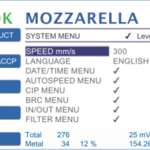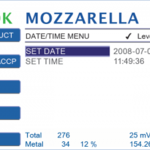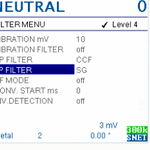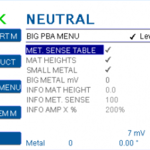
BIG PBA MENU
Open SYSTEM MENU > BIG PBA MENU for specific BIG pba settings.
Settings only available for metal detectors type BIGpba.

HowTo: Settings backup with FLASH CARD
Save all parameters to an update flash card and restore those parameters at a later point.
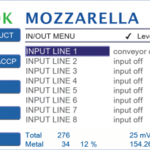
IN/OUT MENU
Setup of the input and output switching lines of the metal detector. Set up the parameters according to the devices connected to IN1 - IN8 and OUT1 - OUT 8 terminals on the mainboard.
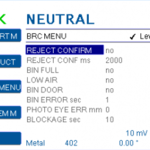
BRC MENU
Settings to configure the metal detector in order to comply with the British Retail Consortium (BRC) Food Technical Standard.
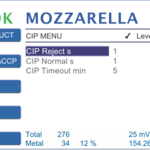
CIP MENU
The CIP MENU (CIP = Clean In Place) is for pipeline models only (METAL SHARK® IN LIQUID).
If activated, the reject device toggles between positions “NORMAL” (production) and “REJECT” as long as the CIP input is in state HIGH. Cleaning fluid running through the product pipes cleans all interior surfaces of the reject device.
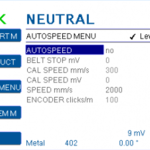
AUTOSPEED MENU
Automatic setting of SPEED mm/s according to an electrical signal on AIN2 (Input terminal #3).
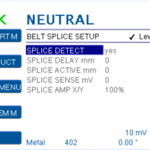
Belt Splice Setup
Adjusts the metal sensitivity automatically when a belt splice passes the metal detector.