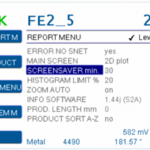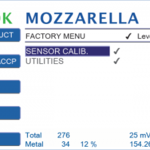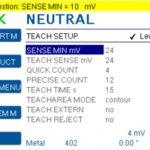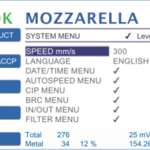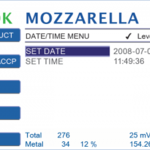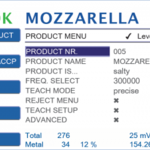ADVANCED MENU
The ADVANCED MENU is for experts only. Product parameters are automatically set during the teach assistant. This menu allows to modify the product parameters manually.
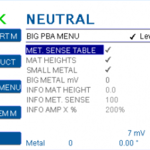
BIG PBA MENU
Open SYSTEM MENU > BIG PBA MENU for specific BIG pba settings.
Settings only available for metal detectors type BIGpba.

HowTo: Settings backup with FLASH CARD
Save all parameters to an update flash card and restore those parameters at a later point.
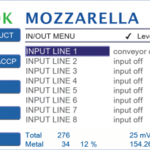
IN/OUT MENU
Setup of the input and output switching lines of the metal detector. Set up the parameters according to the devices connected to IN1 - IN8 and OUT1 - OUT 8 terminals on the mainboard.