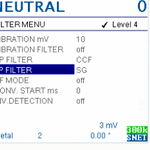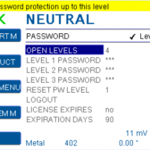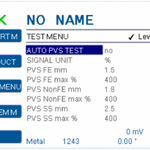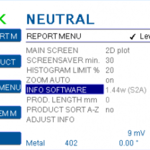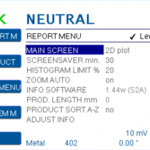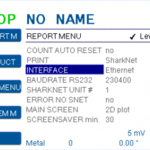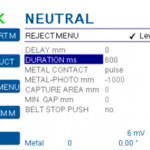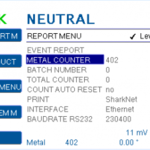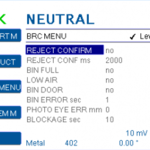
BRC MENU
Settings to configure the metal detector in order to comply with the British Retail Consortium (BRC) Food Technical Standard.
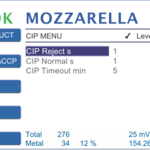
CIP MENU
The CIP MENU (CIP = Clean In Place) is for pipeline models only (METAL SHARK® IN LIQUID).
If activated, the reject device toggles between positions “NORMAL” (production) and “REJECT” as long as the CIP input is in state HIGH. Cleaning fluid running through the product pipes cleans all interior surfaces of the reject device.