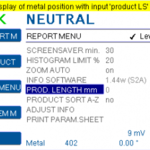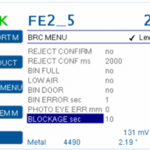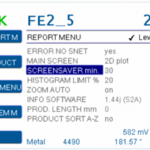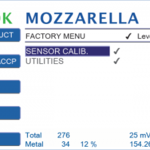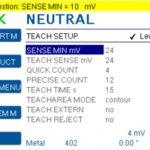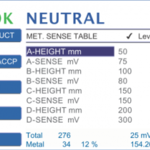
MET. SENSE TABLE
The metal sensitivity menu allows configuring sensitivity settings based on different (externally measured) mat heights.
Settings only available for metal detectors type BIGpba.
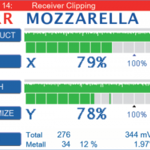
Error Messages
In case of an error:
- the Error-LED lights up,
- the screen indicates !ERR,
- an error message is displayed.

ADVANCED MENU
The ADVANCED MENU is for experts only. Product parameters are automatically set during the teach assistant. This menu allows to modify the product parameters manually.
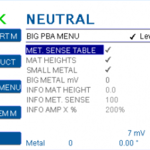
BIG PBA MENU
Open SYSTEM MENU > BIG PBA MENU for specific BIG pba settings.
Settings only available for metal detectors type BIGpba.