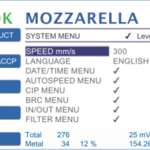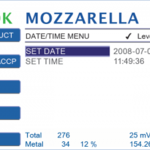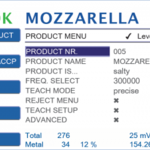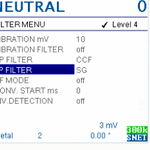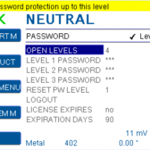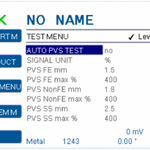HowTo: Settings backup with FLASH CARD
Save all parameters to an update flash card and restore those parameters at a later point.
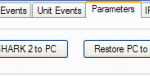
HowTo: Settings backup with SHARKNET
The following document describes how to save and restore all parameters (global parameters and product settings) from a SHARK 2 unit using the SHARKNET 2 software. This feature is available in SHARKNET 2 since version V1.0.1.29 and requires a SHARK 2 software version V1.16x or higher.
The complete parameter settings of a unit can be saved in a file on the PC running the SHARKNET 2 software. This file can later be used to restore the parameter settings of the SHARK 2 unit to its previous values.
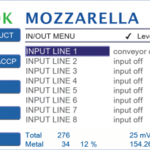
IN/OUT MENU
Setup of the input and output switching lines of the metal detector. Set up the parameters according to the devices connected to IN1 - IN8 and OUT1 - OUT 8 terminals on the mainboard.
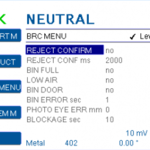
BRC MENU
Settings to configure the metal detector in order to comply with the British Retail Consortium (BRC) Food Technical Standard.